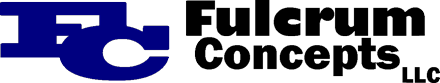Why Isn’t My Website Showing Up in Searches?
You may have had had your website for a a few years, or you just completed a new website project and you’ve poured time, effort, and money into creating a visually stunning website for your business. It’s clean, minimalist, and screams professionalism. You’re feeling good, confident even—because once it’s live, customers will just… find it, right? But then the waiting starts. Weeks, months, maybe years go by, and crickets. You Google your business, and it’s like your site doesn’t even exist. Sound familiar? Don’t worry—you’re not alone, and this is a fixable problem.
You are well known in the community, you have a great reputation, customers and clients love your work but you are still invisible. How can’t Google know how awesome your company or organization is?
This is a common story we hear often when we talk to business owners, but there are ways to stack the odds that Google will start to know, like and trust your brand and website. There are a handful of common reasons your site might not be showing up in searches, and we’ll go through how to tackle them one by one.
Why Isn’t My Website Showing Up in Searches?
You may have had had your website for a a few years, or you just completed a new website project and you’ve poured time, effort, and money into creating a visually stunning website for your business. It’s clean, minimalist, and screams professionalism. You’re feeling good, confident even—because once it’s live, customers will just… find it, right? But then the waiting starts. Weeks, months, maybe years go by, and crickets. You Google your business, and it’s like your site doesn’t even exist. Sound familiar? Don’t worry—you’re not alone, and this is a fixable problem.
You are well known in the community, you have a great reputation, customers and clients love your work but you are still invisible. How can’t Google know how awesome your company or organization is?
This is a common story we hear often when we talk to business owners, but there are ways to stack the odds that Google will start to know, like and trust your brand and website. There are a handful of common reasons your site might not be showing up in searches, and we’ll go through how to tackle them one by one.
1. Your Site Is Brand New
Here’s the deal—Google tends to prioritize websites with some history. New sites often don’t rank immediately because they haven’t built up traffic or credibility yet.
What can you do?
Be patient. In the meantime, help Google notice your site faster by promoting it on social media, sharing the link wherever it makes sense, and submitting your site to Google via Search Console. The more traffic you generate early on, the more Google sees you as a legitimate player.
2. Your Site Isn’t Indexed Yet
Think of Google as a giant librarian. If your site isn’t indexed, it’s like you’re handing the librarian a book that hasn’t been cataloged—how can they recommend it if they don’t know it exists?
The fix?
Head to Google and type site:yourdomain.com. If nothing comes up, your site isn’t indexed. Use Google Search Console to submit your site for indexing. There’s even a tool in there called “URL Inspection” to help you fast-track individual pages.
3. You Don’t Have a Sitemap
A sitemap is basically a blueprint of your website. It tells Google how your site is structured and helps make sure every important page gets noticed.
Quick win:
Use a tool like Yoast (for WordPress) to create an XML sitemap. Then submit it in Google Search Console. Trust me, this makes life easier for both you and Google.
4. Your Content Doesn’t Include Relevant Keywords
Here’s a mistake I see all the time—beautiful websites that don’t say what they actually do. If you’re running a bakery in Philadelphia, for example, your site needs to say “Philadelphia bakery” in a way that makes sense. Otherwise, Google has no idea what to show you for.
Pro tip:
Use tools like SEMrush or Google Keyword Planner to find out what people are searching for in your niche. Sprinkle those keywords naturally throughout your content. But remember—don’t overdo it. You’re writing for people, not just search engines.
5. You’ve Accidentally Used ‘Noindex’ Tags
This is a sneaky one. A “noindex” tag in your site’s code tells Google to ignore that page completely. Sometimes, developers leave these tags on by accident after testing.
How to check:
Run a tool like Screaming Frog SEO Spider or just ask your web team to review your site. If you’re on WordPress, make sure “Discourage search engines from indexing this site” isn’t checked under your Reading Settings.
6. Poor Content Quality
If your content is thin, outdated, or just not helpful, Google won’t want to show it. They want to send users to the best possible answers to their questions.
Solution:
Focus on creating high-quality, engaging content. Blog posts that solve problems, videos that answer FAQs, and pages that clearly explain what you do—all of these will help your site get noticed.
7. Slow Page Loading Times
A slow-loading website frustrates users, and Google knows it.
Fixes:
Optimize your images, use browser caching, and consider a Content Delivery Network (CDN) to speed things up. Tools like Google PageSpeed Insights can point you in the right direction.
8. Weak Backlinks
Think of backlinks as referrals. When reputable sites link to you, it’s like they’re vouching for your content. Without them, it’s harder for Google to trust you.
Strategy:
Build backlinks by creating content that’s worth linking to—like helpful guides or interesting research. Reach out to bloggers, partner businesses, or industry sites for guest posting opportunities.
9. Lack of Local SEO
If you’re a local business, you need to be targeting location-based searches. Things like “coffee shop near me” are how people find businesses like yours.
What to do?
Set up and optimize a Google Business Profile. Include your hours, address, phone number, and photos. Use location-specific keywords in your website copy, and get listed in local directories.
10. Your Site Isn’t Secure (No HTTPS)
Google has made it clear—sites with HTTPS rank higher. It’s also a trust factor for your visitors.
Upgrade your site:
Install an SSL certificate through your hosting provider. It’s worth it for security and SEO.
And About Google Business Messages…
Quick heads-up—Google Business doesn’t support text-like messaging anymore. However, you can still use features like Q&A, reviews, and posts to communicate with your audience. Think of it as a hub where potential customers can get all the key info they need.
All of this may seem a bit technical and overwhelming, but luckily, that’s the type of techy marketing stuff we like to do! If you’re ready to tackle your online visibility issues and start to remove your SEO roadblocks and start showing up in searches, let’s have a conversation.
Because let’s face it—having a website nobody can find is like having a billboard in the desert. Let’s make sure your customers can find you.
We offer a full range of Digital Marketing , Website Design and SEO Services for small to mid sized businesses.
At Fulcrum Concepts, we're here to help you enhance your online presence and reach your local audience more effectively. Contact us at (267) 494-0690 or schedule a short discovery call at www.fulcrumconcepts.com/discovery/